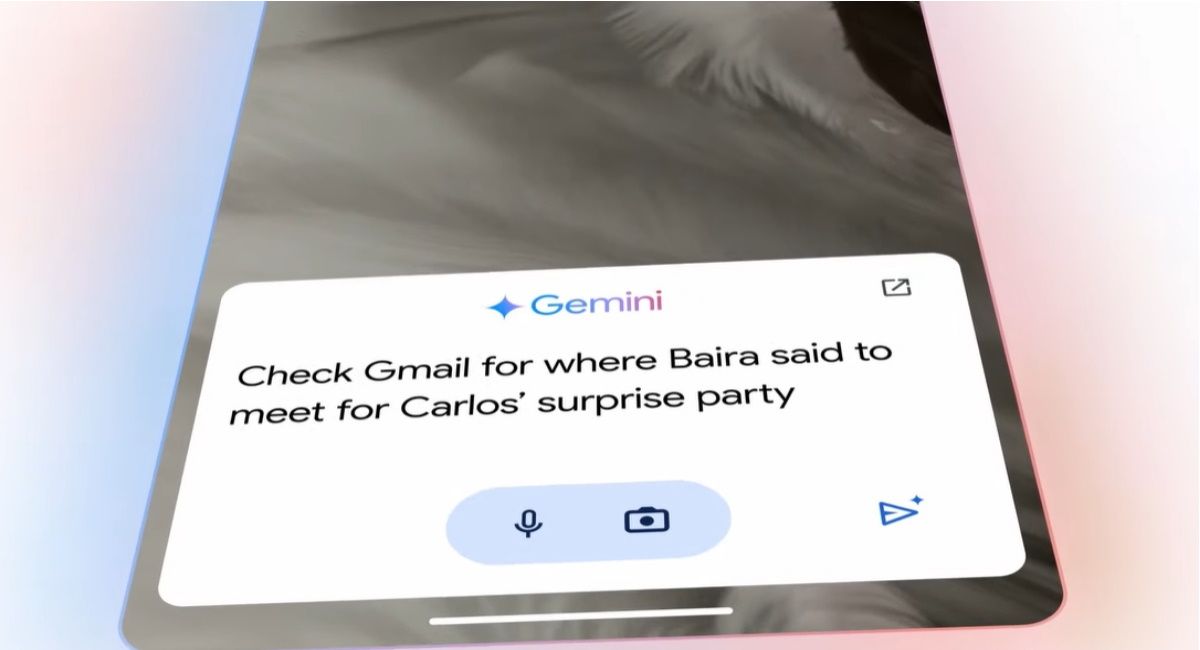
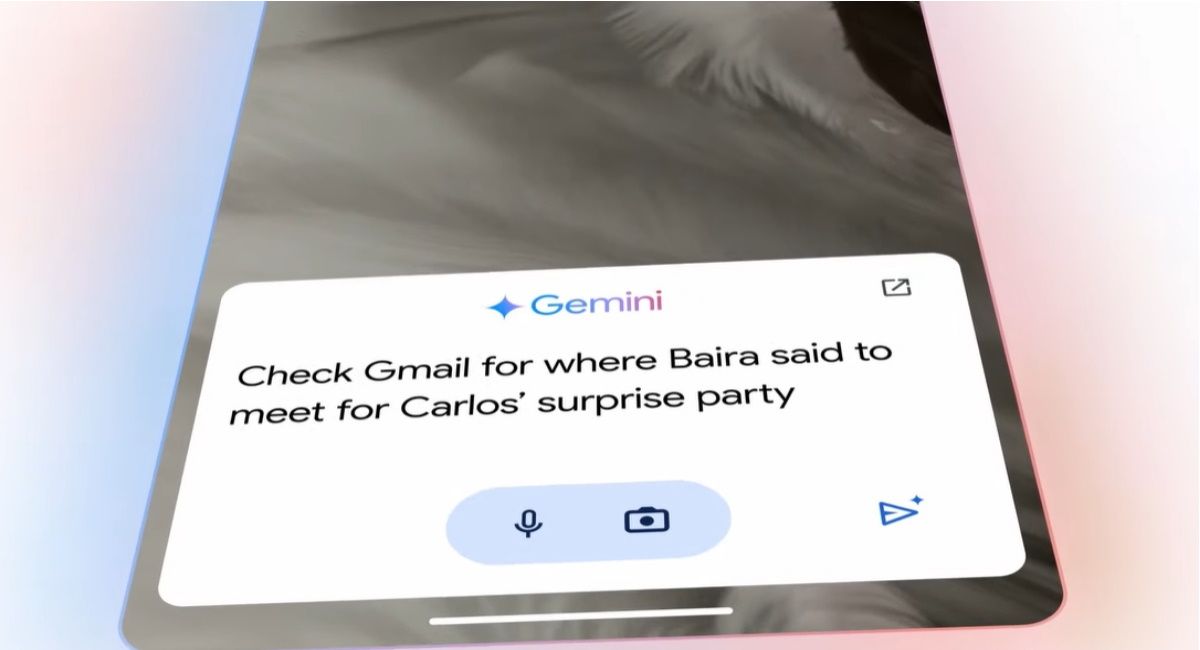
Google Gemini Live was launched in August for Gemini Advanced users. The Mountain View giant has announced that the feature is now available for all Android users. The feature currently supports only English, but Google has assured that it will add support for more languages soon. Here’s what you need to know.
Google Gemini Live Now Available for All Android Users
Notably, Gemini Live, the voice chat mode for a free-flowing conversation experience, was available to Gemini Advanced subscribers, which costs Rs 1,950 per month. However, users no longer have to pay the hefty monthly fee to access Gemini Live on their Android smartphones. Head to the Gemini mobile app and tap on the Live (three vertical bars with a star) at the bottom to use it.
Additionally, Gemini Live now offers 10 new voices, including Nova, Ursa, Vegam Pegasus, Orbit, Lyra, Orion, Dipper, Eclipse, and Capella. As for the iOS availability, Google confirmed that iOS support and more voices will be rolling out in the coming weeks. Unfortunately, the company didn’t reveal a concrete timeline for the same.
How to Use Gemini Live on Android?
To start using Gemini Live, you need an Android smartphone or tablet. Install the Google Gemini app and then follow the below steps.
- Open the Gemini app or say Hey, Google.
- On the next window, tap on the Live button in the bottom right corner.
- Follow the on-screen instructions to set up Gemini Live if it’s your first use.
- On the next window, click OK to give the necessary permissions.
- You can now start chatting with Gemini to ask queries in a conversation style.
Once set up, you can fire up Gemini Live anytime from the Gemini app and ask your queries in conversation style. You need to turn your volume up to be able to hear Gemini Live’s voice.
You can tap the Hold button on the screen to pause the conversation and tap Continue to resume. Once you want to end the conversation, click the end button. The next screen will show the transcript of your conversation with Gemini Live.
Google says you can ask complex questions like last-minute tips for a podcast interview, gift ideas for a picky friend, and so on. The feature supports hands-free mode, which means Gemini Live will keep running in the background even when the phone is locked. This way, users can keep engaging with the assistant and converse as they would on a normal phone call.
The post Google Gemini Live Goes Official For All Free Users on Android, iOS Rollout Expected Soon appeared first on MySmartPrice.