
The UPI Circle feature was announced in September 2024 by the National Payments Corporation of India (NPCI). It allows a person to add a secondary user to their bank account for making UPI payments. The feature is now finally available to all Indian users. If you want to know how this will work, here’s a step-by-step guide on how to use UPI Circle.
How to Set Up UPI Circle in Your UPI App
The UPI Circle feature is currently available only on the BHIM app. It will soon be available in Google Pay and other UPI apps. The setup requires the BHIM app to be installed on both phones, i.e., primary account holder and secondary user. Here’s how you can set up UPI Circle on the official BHIM app:
On Primary Account Holder’s Phone:
- Search for the UPI Circle option in the BHIM App.
- Select the ‘Add Family or Friends’ button.
- Enter the UPI address, or scan the QR code of the person whom you wish to add as a secondary user. (This information has to be obtained from the top-left corner of the BHIM app of the secondary user)

- Enter the phone number of the secondary user in the primary account holder’s phone, for verification.
UPI Circle allows you can choose between two options:
- Partial delegation: The primary account holder will have to manually approve every payment request of the secondary user.
- Full Delegation: Secondary users can make UPI payments up to Rs 15,000 without approval from the primary account holder. The limit can be modified.
After selecting the type of delegation, tick the checkbox and tap ‘Proceed.’
- If you have selected Full Delegation, enter the limit you wish to approve for the secondary user. The maximum permissible monthly limit is Rs 15,000.
- Set the End date for the delegation. This is the duration until which the feature will work.
- Select the bank account from which the money will be debited. Scroll down and tap on ‘Proceed’. This will send an invitation for UPI Circle to the secondary user from the primary account holder.
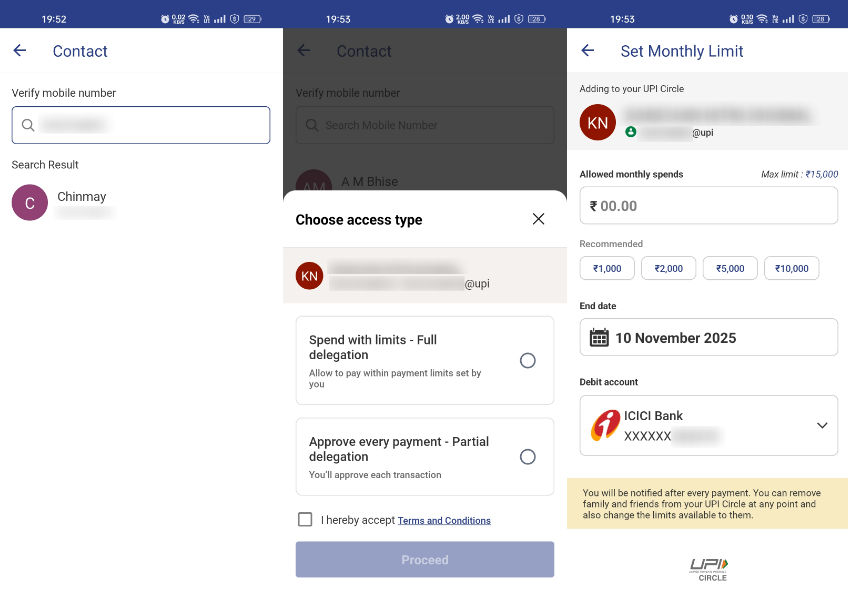
On Secondary User’s Phone:
Open the invitation for UPI Circle which arrives as a notification. Check the Terms and Conditions and then tap on the ‘Accept’ button.
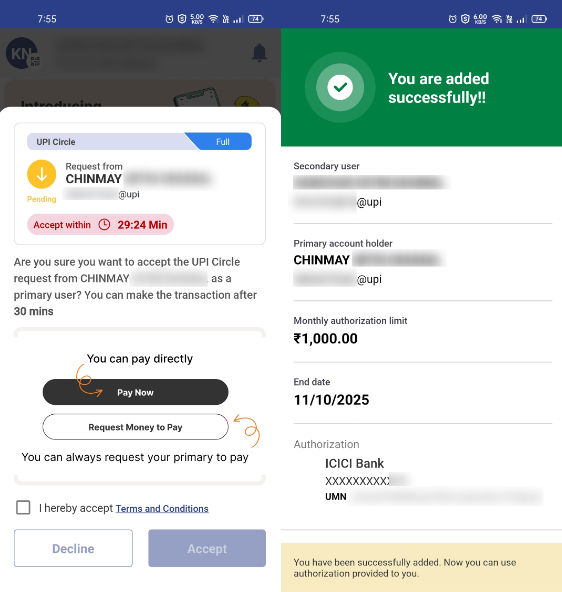
UPI Circle will get activated for both the primary account holder and the secondary user. Now let’s see how you can make transactions and make payments using the feature.
How to Make Payments with UPI Circle
The secondary user can make P2P and merchant UPI payments using the UPI Circle. Here’s how:
- Scan any UPI QR code, or select any contact from the BHIM app.
- Select the bank account of the primary account holder.
- Complete the transaction.
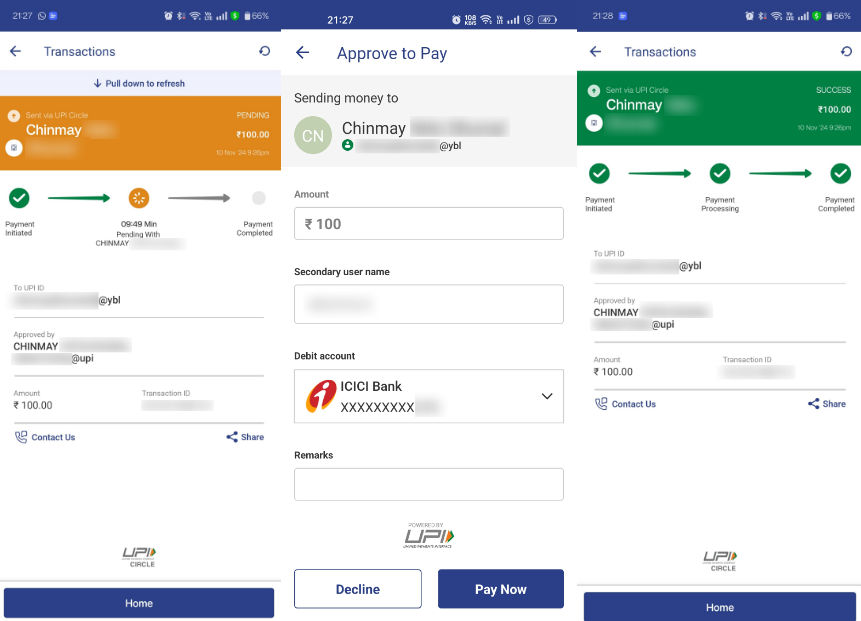
If the secondary user is added under full delegation, the transaction will be completed instantly. In case of partial delegation, the primary account holder will have to manually approve the request from their BHIM app.
How to Receive Payments with UPI Circle
Currently, UPI Circle can only be used by secondary users to send money and make new payments. It cannot be used to receive payments. In case the secondary user needs to accept a payment, we suggest sharing the UPI address or UPI QR Code of the primary account holder directly.
FAQs related to UPI Circle
Does the secondary user need a bank account to use UPI Circle?
No, the secondary user does not need a bank account to use UPI Circle. The feature can be used to add secondary users even without a ban account.
Can a secondary user be below 18 years of age in UPI Circle?
Yes, secondary users can be below the age of 18 years for using UPI Circle. Hence, this feature can be used by parents to add their child as a secondary user and help them make digital UPI payments.
What happens when you reach the Rs 15,000 limit in full delegation in UPI Circle?
The secondary user will not be able to make further payments if the permissible limit of Rs 15,000 is used. In such cases, the primary account holder will have to remove and re-add the secondary user to refresh the limit before the new month starts.
Is UPI Circle available in GPay and PhonePe?
Currently, UPI Circle is only available in the BHIM app. The feature is currently under pilot testing in GPay and is expected to roll out soon. However, no details are available about it for the PhonePe.
Which Banks support UPI Circle?
All banks that support normal UPI will also support UPI Circle.
Is UPI Circle safe to use?
The UPI Circle feature is developed, maintained, and regulated by the NPCI and RBI. It is completely safe to use, just like regular UPI.
Can I switch a secondary user from partial to full delegation?
The BHIM app currently does not offer an option to switch between full and partial delegation. You will have to remove the secondary user and re-add them to switch between the two delegation types.
The post How to Use UPI Circle: A Step-by-Step Guide appeared first on MySmartPrice.