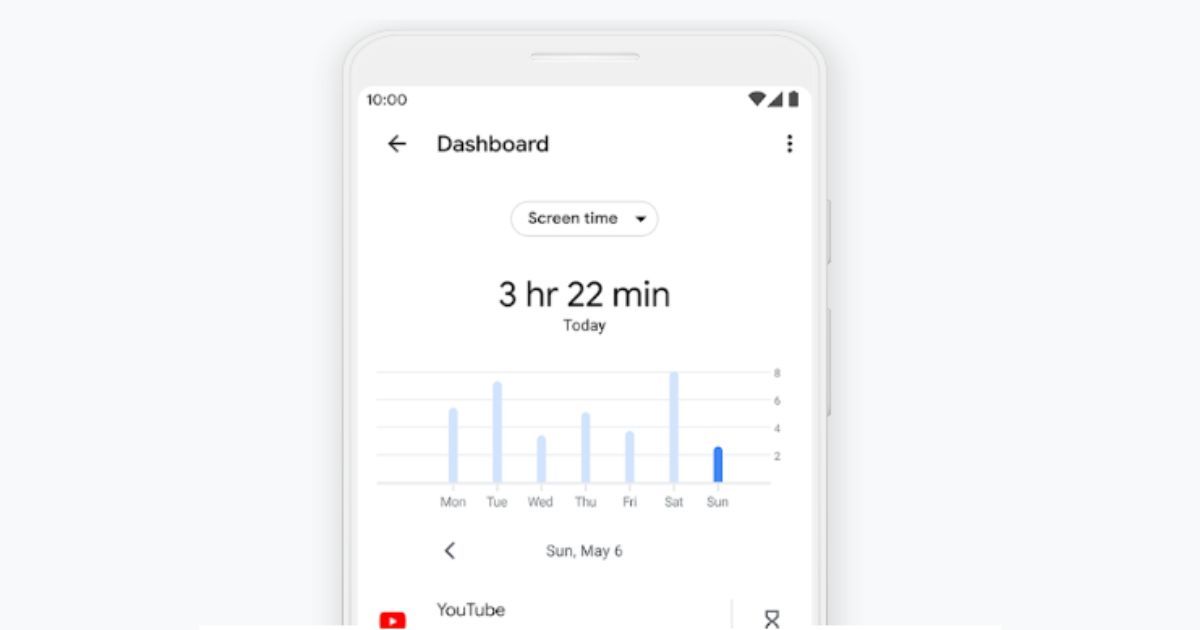
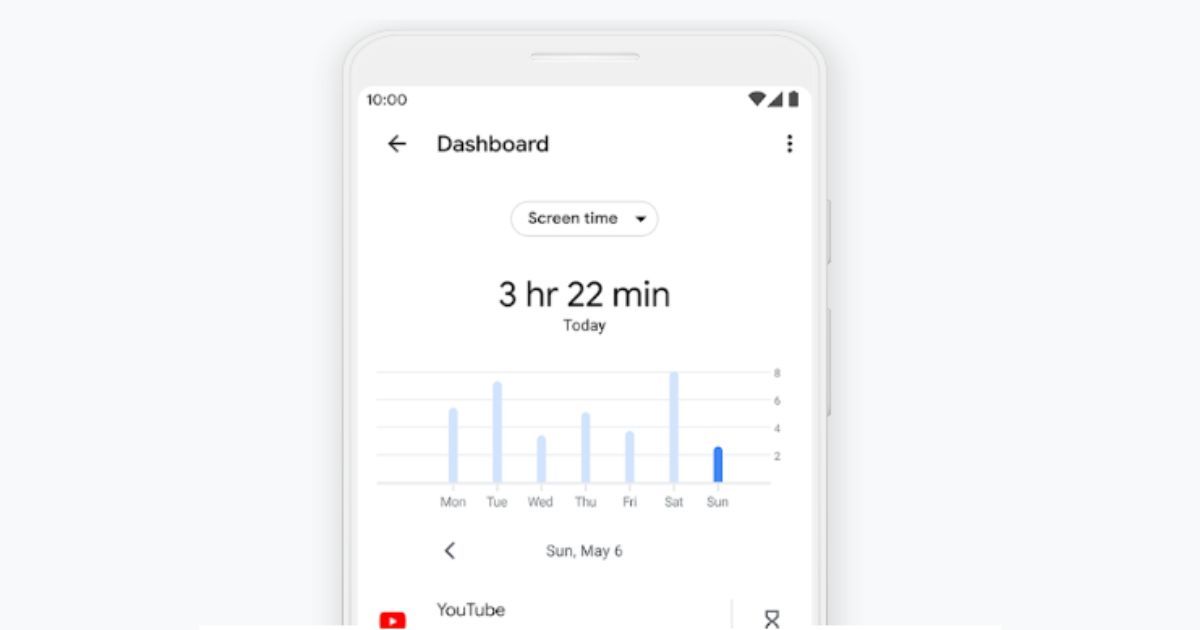
Google has silently rolled out a new Screen Time Reminder feature to Android smartphones. The new feature is available for Pixel and Android smartphones from other brands except Samsung, which has its suite of Digital Wellbeing tools. Here’s what the new feature does and a guide on enabling it on your Android smartphone.
Google’s Screen Time Reminders Rolling Out
Doomscrolling is a real concern, and social media users are prone to spending hours on their smartphones without realising the time. While there’s a section in the Digital Wellbeing section to show time spent on apps, Google is now making it more useful. Screen Time Reminders will notify users in real time about the time lapsed since they opened an app like Instagram or TikTok.
The feature will show a tiny pop-up notification on top of the display after a certain period has passed. On Instagram, the notification goes off every 25 minutes, but there have been reports of the duration being different for different apps.
Currently, users don’t have the option to set a specific period for screen time reminders. However, they can control which apps show the screen time reminder notifications.
How to Enable Screen Time Reminders on Android
The new feature is part of Android’s Digital Wellbeing suite and can be enabled from Settings. Below are the steps to turn on Screen Time Reminders on Pixel and other Android smartphones.
- Open the Settings app on your smartphone.
- Scroll down to ‘Digital Wellbeing & Parental Controls’ and select it.
- Scroll to ‘Ways to Disconnect Section’ and tap ‘Screen Time Reminders.’
- Tap the toggle to turn it on.
This is a per-app feature, meaning users can select apps where screen time reminders will be shown. This is particularly helpful if you don’t want to be reminded in certain apps like book readers or media players.
The post Google Adds Screen Time Reminders to Digital Wellbeing: Here’s How to Enable appeared first on MySmartPrice.



