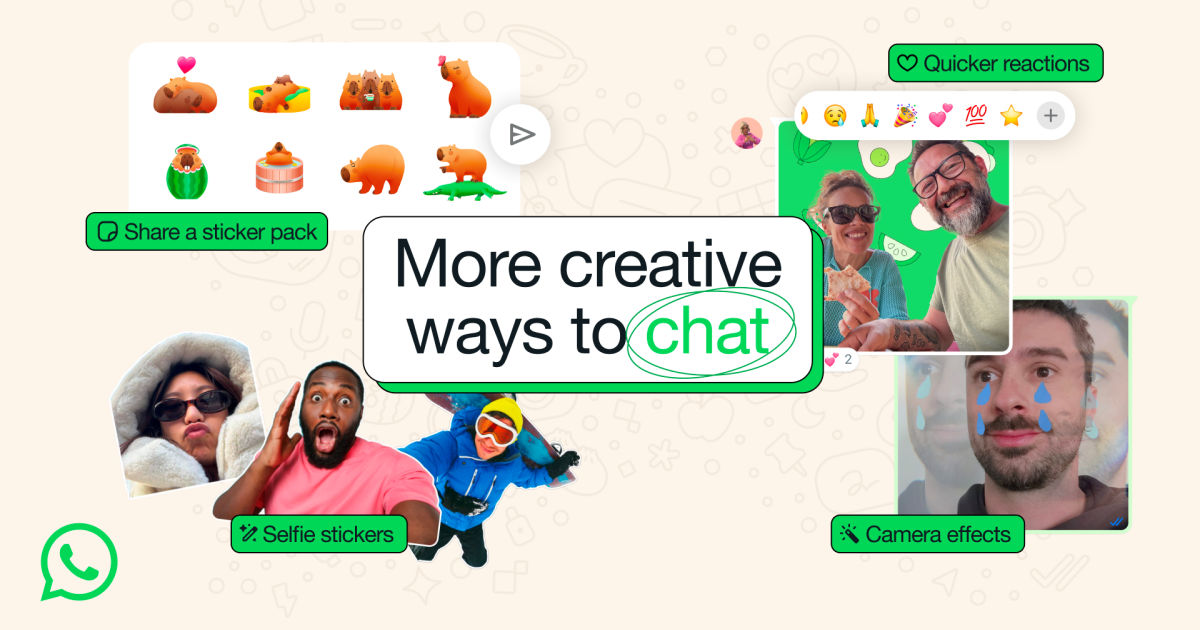
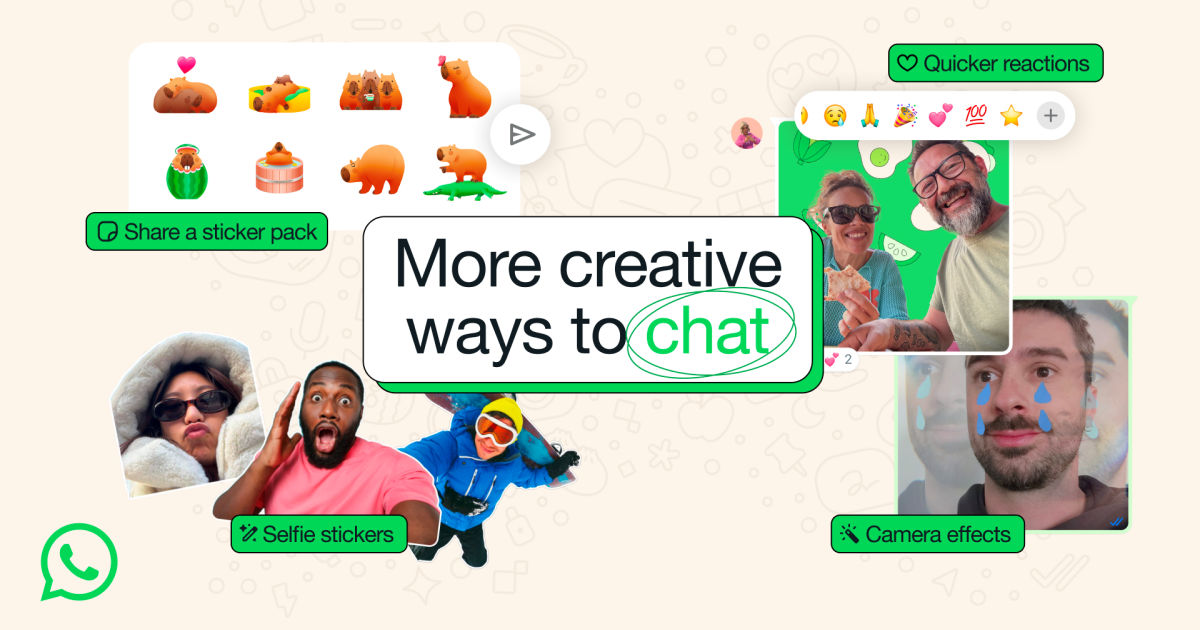
WhatsApp has rolled out new features in the latest update to elevate your messaging experience. You can now directly create a new sticker using the camera on your phone. The app has also introduced new camera effects in selfies, an option to share sticker packs, and faster options to react to messages. Let’s look at the details and how you can use them.
New WhatsApp Features in Latest Update
The new WhatsApp features are available in the latest stable version on Android (2.25.1.72) and iOS (24.25.79). However, the platform has not revealed any details of the availability of these features on the web and desktop versions.
New Camera Effects
A few weeks back, WhatsApp introduced 30+ new camera effects and backgrounds in video calls. These effects are now available in the default camera menu. You can use these filters to click a photo and send in individual chats, groups, or direct status updates.

The effects include background blue, background replacement, filters for faces, add-on emojis, and more. These can be accessed from the new filter button when you access the camera in WhatsApp.
Create Stickers from Selfies
You can now create new stickers in WhatsApp by using the phone’s camera. This can be done by going to Stickers > Create > Camera. You can use the front camera or rear camera to click a new picture, which will be converted to a sticker.
You can also add text, emoji, and other elements as the app gives you plenty of options to edit your sticker before saving it. Once the sticker is generated, you can add it to your favourites and share it with your WhatsApp contacts.
This feature is currently available only on Android. WhatsApp says it will be soon rolled out on iOS.
Share Sticker Packs
WhatsApp has finally introduced an option to share sticker packs directly in chats. You can access this feature by opening the sticker pack and using the Share button in the top right corner.

The pack will be shared as a WhatsApp link in any conversation. The receiver can click the link to view the sticker pack and add it to their collection.
Quicker Reactions
WhatsApp has made it easier to react to messages. Instead of long pressing on a message, you can double tap on a message to see the reactions menu. This works in both individual and group chats.
Note that in some cases, you might not be able to access these new features even if you are on the latest version of WhatsApp. This is normal as some features take time to activate on certain devices. You can clear the app cache of WhatsApp, or wait for the next update.
The post WhatsApp Introduces New Camera Effects, Faster Reactions, and Sticker Sharing appeared first on MySmartPrice.