

Google is working on a new audio emoji feature for its Phone app users. The new feature is rolling out to select Google Phone beta testers and is expected to roll out for a wider user base soon.
Google Phone users will have to sign up for the Google Phone Beta Program to use audio emojis in calls. Here’s everything you need to know about and how to use Google Phone emojis.
Google Phone App is Getting Audio Emojis
According to a message on the Google News Telegram channel, the feature has been in the works since September 2023. The feature was first reported by AssembleDebug and was called Sound Reaction back then.
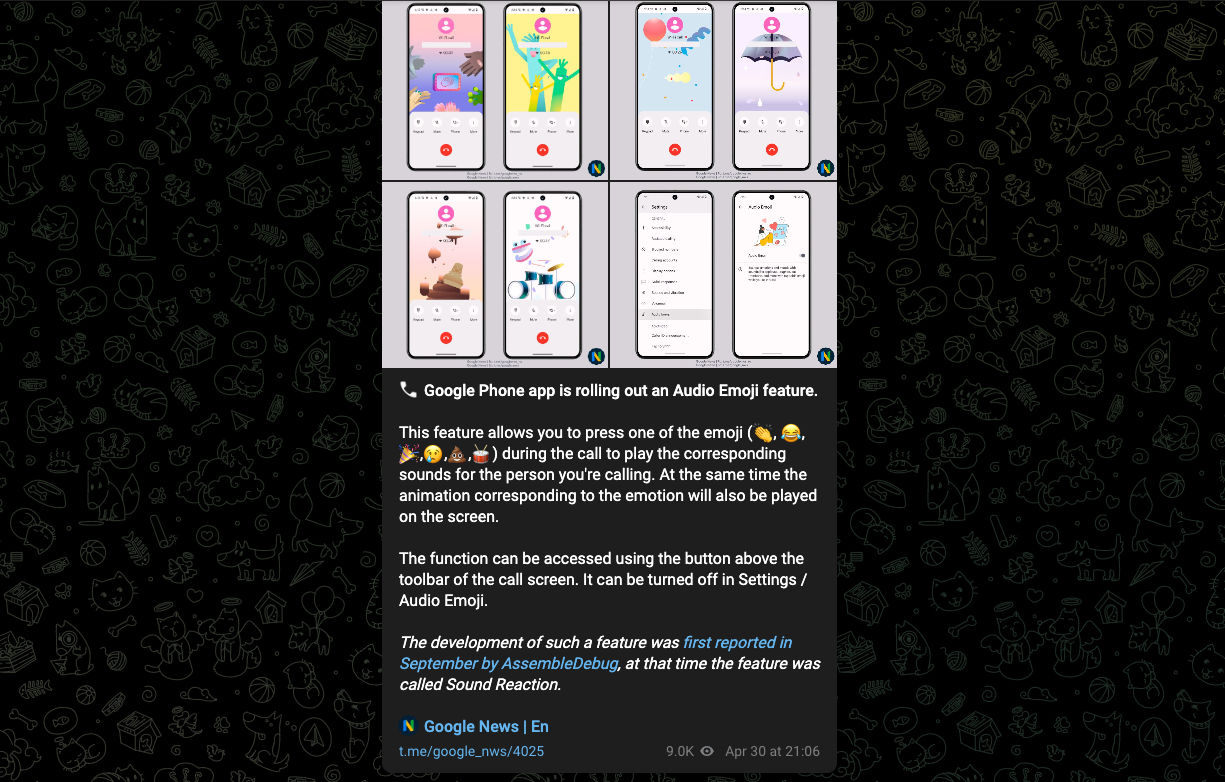
Audio Emojis in the Google Phone app are stock sound effects represented by six emojis. These emojis include sad, applause, celebrate, laugh, drumroll, and poop. Users can press any emojis during the call, and a corresponding sound will be played.
The feature is available only to beta testers and is currently rolling out in a phased manner. We checked on a Pixel 6a and Pixel 7 running the latest beta, but we have yet to receive the audio emoji feature. We expect it to roll out to more users in the coming days.
How to Turn on Google Phone Audio Emojis?
To be able to turn on and use audio emojis in calls, users first need to sign up to become a tester. After signing up, update the Google Phone Beta app to the latest version on the Play Store.
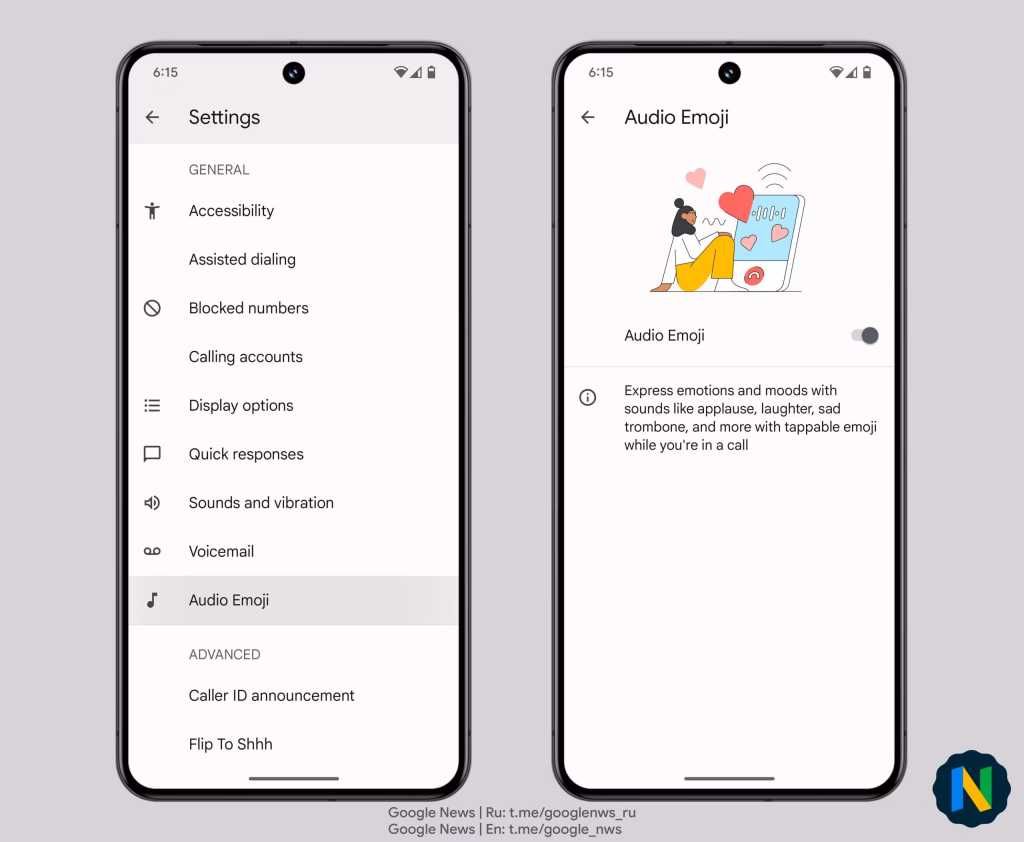
Once you are on the latest Google Phone beta version, follow the steps below.
- Open Settings on your phone.
- Scroll down to the General section.
- Click on Audio Emojis.
- Toggle to turn on.
- Make a phone call.
How to Use Audio Emojis in Phone Calls?
Those who received the feature can see a floating button within the call interface. First-time users must click the Try Audio Emoji button to enable it.

Once enabled, users will see the audio emojis on top of the call toolbar. They can press the desired emoji to play the animation and sound effects.
- Open the Phone app and make a call.
- Click on the Try Audio Emoji button.
- Select from the emojis displayed.
- Watch the animation being played and enjoy the sound played in the call.
It seems that the feature currently works only when users have put their phones in speaker mode. We will know more about the feature when it is widely available to all users.
The post Google Phone Audio Emojis Start Rolling Out to Select Beta Users: Here’s a Closer Look appeared first on MySmartPrice.