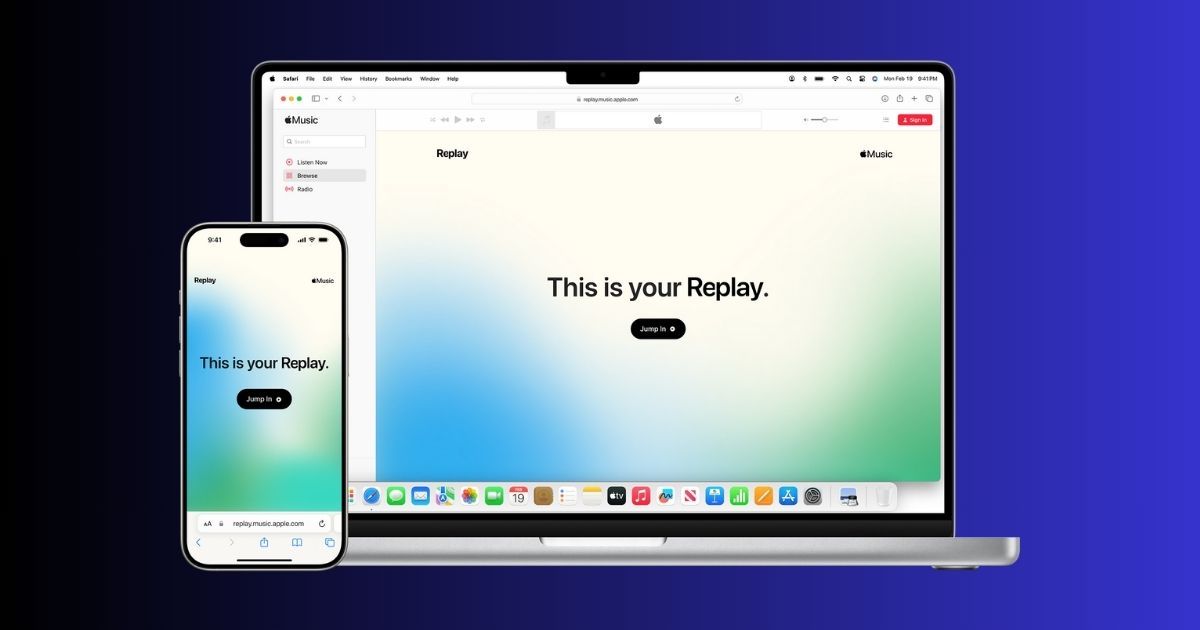
As 2024 is counting its final days, popular music streaming apps are rolling out year-end recaps, highlighting your listening activity from the past year. Apple Music recently joined the trend by launching its Replay 2024. In today’s guide, we’ll show you how to access your Apple Music Replay 2024. Let’s dive in.
How to see your Apple Music Replay 2024
Accessing your Apple Music Replay 2024 is simple. Here’s how:
- For iPhone Users (iOS 18.1 or Later): Open the Apple Music app. You’ll find the Replay experience in the Home, New, or Search tabs.
- For Other Devices: Visit replay.music.apple.com on your mobile or desktop browser.
Once there, you’ll see your 2024 Wrapped list, including:
- A recap of your most-listened-to artists.
![]()
- A playlist of your top songs.
![]()
- A playlist showing your music evolution throughout 2024.
- The Album that you listened to the most throughout the year.
![]()
- The Genre you listened to the most in 2024.
![]()
Click on the slideshow, hit Play, and enjoy your personalised music report.
Not Able to see Apple Music Replay 2024?
If you can’t see your Apple Music Replay, ensure you’ve played enough music to generate it. Ideally, you’ll get a notification once it’s ready. However, if it still doesn’t appear, ensure the “Use Listening History” option is turned on. To enable that option, go to Settings -> Music and enable “Use Listening History.”
How does Apple Music Replay Work?
Apple Music Replay works by analysing your listening history on Apple Music. It looks at how many times you’ve played songs, artists, albums, playlists, genres, and stations and the total time you’ve spent listening to them. This data helps create a personalised recap of your top music for the year.
FAQs
How do I get Apple Music Replay 2024?
You can access it by visiting replay.music.apple.com and signing in with your Apple Music account, or through the Apple Music app if you have iOS 18.1 or later.
How to get wrapped in 2024?
Apple Music Replay is equivalent to a “wrapped” experience, summarising your listening habits for the year.
How often is Apple Music Replay updated?
Apple Music Replay updates weekly, allowing users to see their evolving listening habits throughout the year.
Does Apple Music do a year-in-review?
Yes, Apple Music Replay provides a year-end recap of your top songs, artists, and listening statistics.
Is Apple Music Replay accurate?
Yes, it accurately reflects your listening habits based on play counts and time spent listening to songs and artists.
The post Apple Music Replay 2024: How to See Yours appeared first on MySmartPrice.






