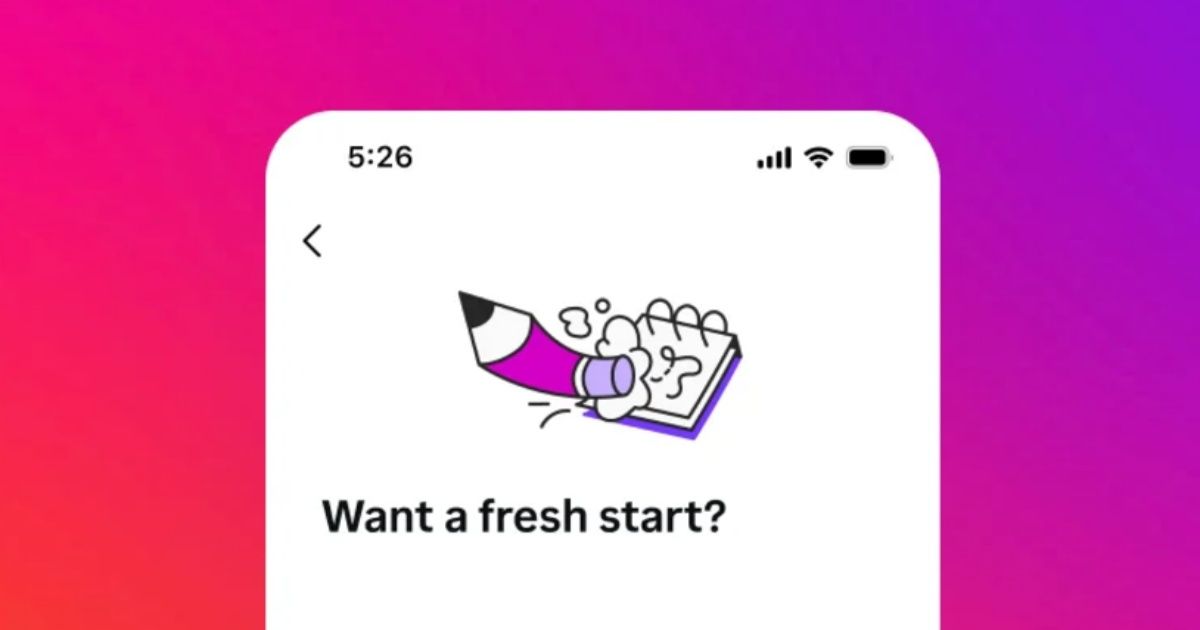
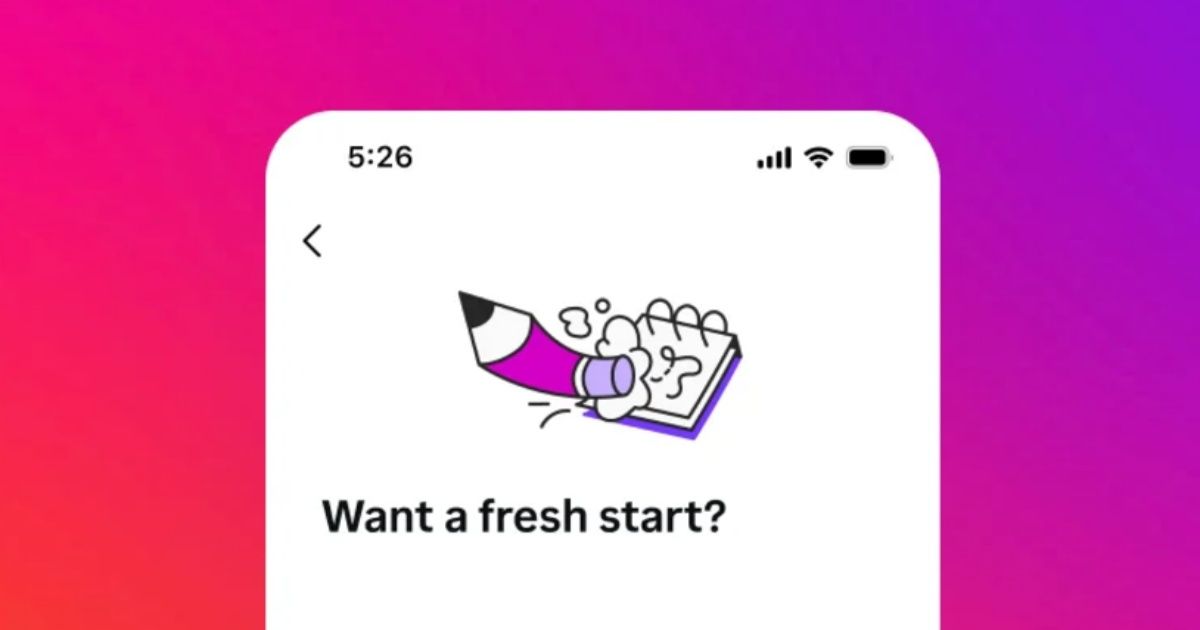
Instagram’s suggested content is shown based on your interests and if you are reconsidering changing that, there’s now a way. Instagram has announced that it is testing the ability for you to reset recommendation algorithms. Here are all the details.
Instagram Offering a ‘Fresh Start’ to Your Feed
By resetting the recommendations, you can start afresh on Instagram, with new content recommendations across Reels, Explore, and Feed.

Once you hit “reset suggested content,” Instagram will ensure its algorithms show content based on your new interests, which it will pick up from what you search or watch. The suggestions will have no connection to what you’ve watched in the past.
There will also be an option to unfollow accounts shown most frequently in your feed, helping you filter out noise. Additionally, you can unfollow multiple accounts and adjust ad topics (interests based on which ads are served to you on Instagram).
Instagram Head Adam Mosseri also explained the feature via a Reels video, saying, “This is a big thing to do. It’s gonna make your Instagram much less interesting at first because we’re going to treat you as we know nothing about you and your interests and it will take some time to learn those again.“
How to Reset Instagram Recommendations?
Here’s how to reset recommendations on your Instagram account:
- On Instagram, tap the Settings and Activity button.
![]()
- Tap Suggested content under ‘What You See.’
![]()
- Tap Reset suggested content.
![]()
- Now select Next and tap the Reset suggested content button.
![]()
The Instagram algorithm will be reset for your account and you will start to see fresh new content on it.
The post Instagram Will Let You Reconsider and Reset the Content You Watch appeared first on MySmartPrice.



